CDNetworks Documentation
Navigating the ECP User Interface
After you sign up for an ECP account, you will have access to the ECP documentation and online help.
When you first log in to the ECP portal, the Dashboard appears with menus and submenus in the left pane.
The default menu lists the ECP activities you can perform.
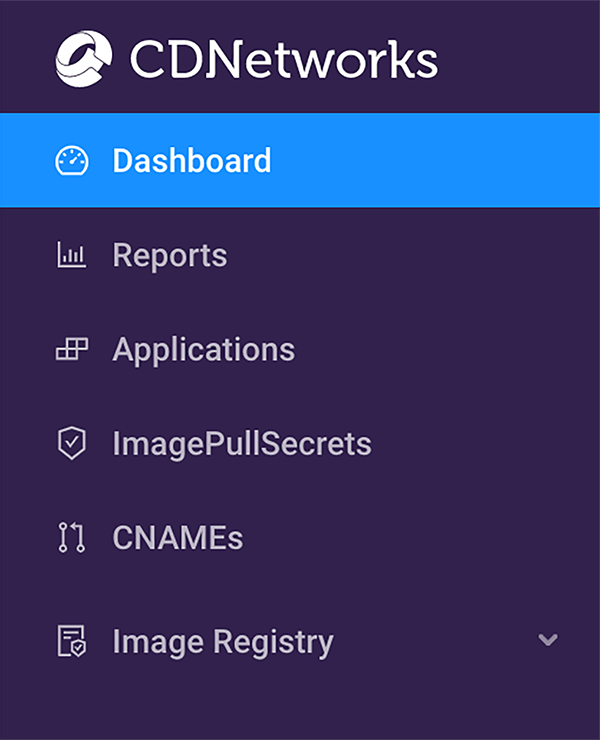
Dashboard
The Dashboard is the landing page after you log in to the ECP. It provides an overview of resource quotas status and resource usage metrics.
Reports
The Reports page allows you to retrieve reports about your resource requests and real-time traffic data.
Applications
The Applications page allows you to configure your containerized application once, and then deploy your application to ECP locations across the globe with a single click.
ImagePullSecrets
The ImagePullSecrets page allows you to manage a Kubernetes secret of type “docker-registry” that an ECP cluster will use to authenticate with your container registry and pull a private image for your application.
CNAMEs
The CNAMEs page allows you to create and manage the Canonical Name Record (CNAME) that allows the ECP to manage traffic routing for your application.
Image Registry
The Image Registry menu allows you to manage registry projects and registry users.
Global Presence Page
The Global Presence page shows the worldwide locations of ECP PoPs. Controls allow you to filter PoPs by region, server group, and status.