Skip to content
CDNetworks Documentation
Creating a Secret
To create a secret, complete the Create a Secret form with required information.
Getting Started
- In the left pane, click Edge Configurations, and then select Secrets.
- At the top right of the Secrets page, click the Create Secret button.
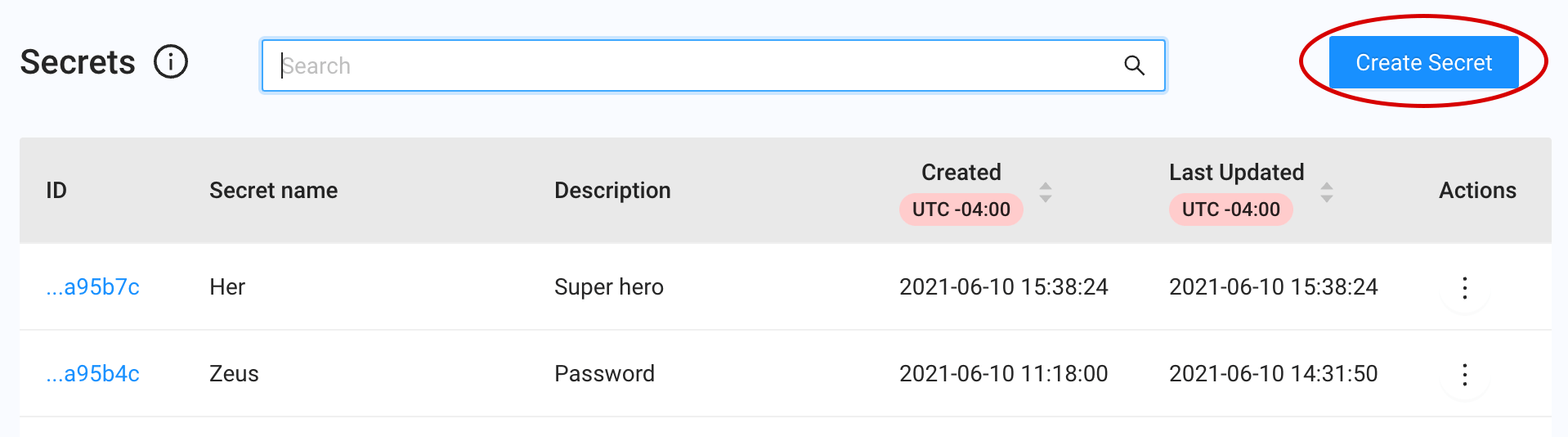
- Complete the fields in the Create a Secret form. Required fields are denoted by an asterisk (*).
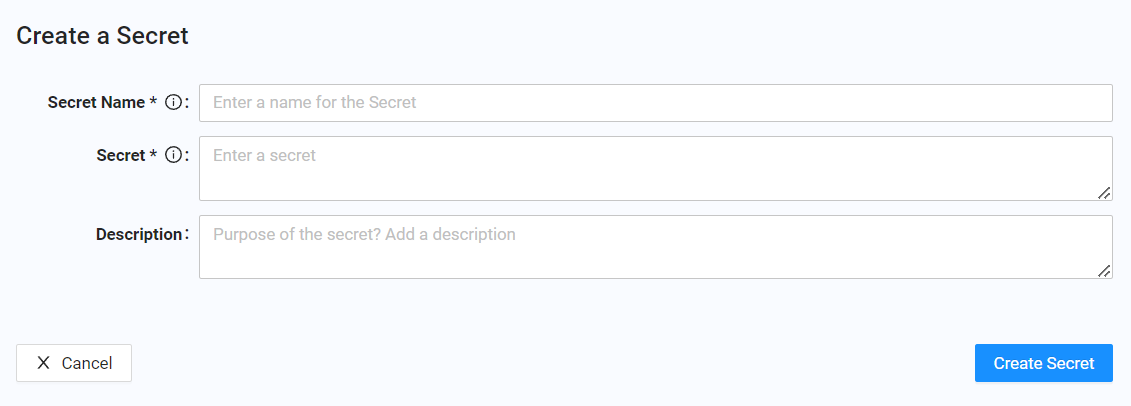
| Fields | Description |
|---|---|
| Secret Name | Enter a unique name that helps you identify this secret. The name is case sensitive and can be 30 characters long. You can include spaces between non-space characters; however, if you add spaces at the beginning or end of the secret, the spaces will be removed. The secret name must not contain special characters such as ^ " ~ , . # $ % |
| Secret | Enter the secret. The secret must be 8 to 3,600 characters long. It can contain printable ASCII characters, tabs (0x09), new lines (0x0a), and returns (0x0d). |
| Description | Add a description to associate with this secret. |
- To create the secret, click the Create Secret button.