CDNetworks Documentation
Secure Content Delivery with CDN Pro
Security and privacy protection have raised increasing concerns over the last few years — and for good reason. Hardly a day goes by when the headlines aren't filled with another major security breach. With these concerns in mind, CDN Pro has adopted several features to help you achieve your security goals with smooth and uninterrupted service for your clients. This article describes these features, along with a few best practices to help you optimize security.
Layer 4 DDoS Mitigation
CDN Pro is built upon our Edge Computing Platform. At the entry point of every edge Point of Presence (PoP) is a high-performance Layer 4 distributed denial-of-service (DDoS) firewall. The firewall consists of a group of machines that analyze incoming traffic at line speed. Based on regularly updated rules, the firewall rejects suspicious packets that may endanger services and forwards only the "safe" packets to the servers located behind the firewall. This feature is enabled by default for all edge services and is transparent to all the users.
Layer 7 DDoS Mitigation
The CDN Pro platform monitors the traffic in real-time to detect unusual behaviors at layer 7. Once an attack is identified, defense strategies will be deployed in both layer 4 and layer 7 to most effectively mitigate the impact to normal traffic. Since its inception, CDN Pro has successfully handled some of the world's largest DDoS attacks with bandwidth reaching 1.2Tbps and request rate as high as 35Mrps.
Access Control at the Edge
Access control is essential for protecting content from unauthorized users. It also plays an important role in mitigating some common Layer 7 attacks. CDN Pro supports several access control methods. Many of them are based on enhanced features of the open-source NGINX. We also introduced a proprietary eval_func directive to support customized algorithms.
allow 123.0.0.1/8;
allow 234.12.34.56;
deny all;
- Check the
Refererrequest header withvalid_referers:
valid_referers none blocked server_names
*.example.com example.* www.example.org/galleries/
~\.google\.;
if ($invalid_referer) {
return 403;
}
- Based on any request header or query parameter value using the enhanced
ifdirective:
if ($http_my_token != 'authorized' && $arg_my_token != 'authorized') {
return 403;
}
- Based on a remote authorization server's response, with
auth_request:
location /protected/ {
auth_request /auth; # 2xx to grant access, 401 or 403 to reject
...
}
location = /auth { # calls a remote server to authenticate the request
origin_pass remote-auth-server;
proxy_method HEAD; # specify method required by the remote server
proxy_pass_request_body off; # remove the request body, if any
origin_set_header Content-Length "" policy=overwrite;
# forward the original request URI to the remote server
origin_set_header X-Original-URI $request_uri;
}
-
Use the NGINX built-in
secure_linkalgorithm. This feature allows clients to use a secret key to generate an MD5 HMAC from components in the HTTP request. An expiration time can also be specified. The edge server grants the request only after the MD5 value is validated and the request has not expired. For details, please refer to the official NGINX documentation. -
Even more complex algorithms can be achieved with the proprietary directive
eval_func. Here is an example of how to implement the validation of an HMAC authentication code with SHA256:
eval_func $binhash HMAC $secret_key $request_uri SHA256;
eval_func $b64hash BASE64_ENCODE $binhash;
# assume the client passes the hash through the X-Hash header
if ($b64hash != $http_x_hash) {
return 403;
}
Access Control to the Origin
It is always a good idea to set up some ACL rules on the origin to avoid spamming. In this case, the eval_func directive can also be used to generate the required token for accessing the origin. Here is an example of how to implement the AWS Signature Version 2:
## required input variables: $awskey $awsseckey $awsbucket/$s3key
# Step 1: construct the STS
set $awsdatev2 $time_rfc822;
set $awssts "GET\n\n\n$awsdatev2\n/$awsbucket/$s3key";
# Step 2: sign the STS with secKey
eval_func $awssigv2 HMAC $awsseckey $awssts SHA1;
eval_func $awssigv2_b64 BASE64_ENCODE $awssigv2;
# Step 3: set the required header fields
origin_set_header Date $awsdatev2;
origin_set_header Authorization "$awsv2origin $awskey:$awssigv2_b64";
CDN Pro also supports origin access control through a client certificate. The screenshot below shows how you can specify a certificate for each origin on the portal:
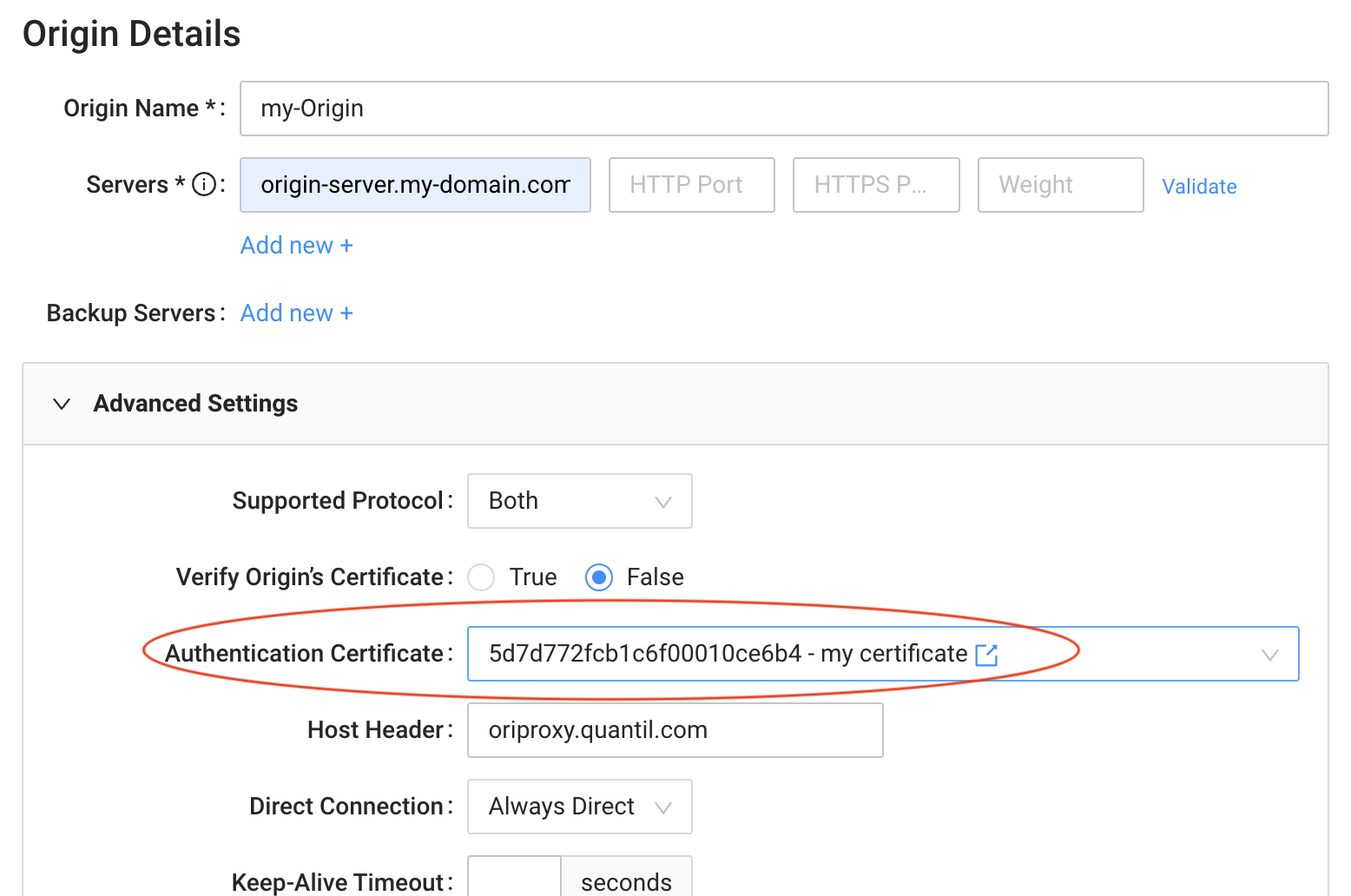
Secret Management
As shown in the sections above, access control algorithms using secure_link or eval_func usually require a secret key for HMAC generation or encryption. Since the portal may be accessible by operators who are not authorized to see those keys, you want to prevent the keys from being exposed in clear text in the Edge Logic. The secret management feature allows you to manage and apply secret keys with minimal exposure.
Bot Management
Before the content is delivered to fulfill a request, there may be times when you want to make sure the request was made by a human using a browser instead of by a bot or crawler. The following Edge Logic code demonstrates how to prompt the users to click a button to receive the requested content:
location /protected/ {
if ($cookie_validated = '') { #check the existence of the cookie 'validated'
add_header Set-Cookie 'validated=1; Max-Age=60';
add_header Content-Type 'text/html' policy=overwrite;
return 200 '<!DOCTYPE html>
<html>
<script>
alert("Human, click OK to proceed.");
location.href="$request_uri";
</script>
</html>';
}
# continue loading the page from origin or cache
origin_pass my_origin;
}
More sophisticated methods can be adopted in this way to block more advanced bots.
TLS features
- CDN Pro supports TLS server certificates with both RSA and ECDSA algorithms. You can even configure two certificates with different algorithms in the same property and have the server pick one based on the client's capability and preference.
- We highly recommend that you set the minimum TLS version to 1.2. For maximum security and performance, however, you should really take advantage of TLSv1.3. The TLS version on both the client and origin sides can be configured.
- CDN Pro also allows you to fully configure TLS ciphers based on your security requirements. For example, you can prioritize the ECDHE and EDH key exchange algorithms to ensure "Perfect Forward Secrecy".
- If a client request uses HTTPS, CDN Pro contacts the origin with the same protocol to ensure that the entire path is encrypted. Although CDN Pro supports "protocol downgrades," you should avoid using them unless absolutely necessary.
- To avoid "man-in-the-middle" attacks or DNS hijacking attempts of your origin's hostname, enable the validation of the origin's certificate.
- If your site supports HTTPS, a good practice is to redirect all HTTP requests to the HTTPS counterpart. You can enable this on the CDN Pro portal with the following dropdown list:
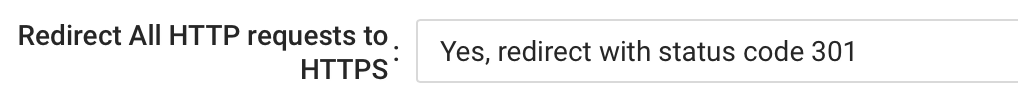
Bypass Caching of Sensitive Data
If you know that some information is extremely sensitive and should never be stored on the edge server, use the proxy_cache_bypass and proxy_no_cache directives to bypass caching of confidential content. For example:
location /credit-card-info {
proxy_cache_bypass 1;
proxy_no_cache 1;
}
This is particularly important when meeting privacy standards such as PCI-DSS and HIPAA.
Web Application firewall (WAF)
CDN Pro can work seamlessly with CDNetworks' WAF platform to protect your origin servers from any malicious requests. It also works well with any 3rd party WAF solutions.