CDNetworks Documentation
Checking Deployment and Undeployment Results
When a property and its associated certificates are deployed, CDN Pro sends the configurations to thousands of edge servers around the world, and then checks that the servers loaded the configurations properly. The undeployment procedure goes through a similar process. The time to complete a deployment and undeployment task can take from 2 to 5 minutes. If you close the deployment or undeployment progress dialog box after you start the task, you can return to the task list to check the status.
- In the left pane, click Tasks > Deployment.
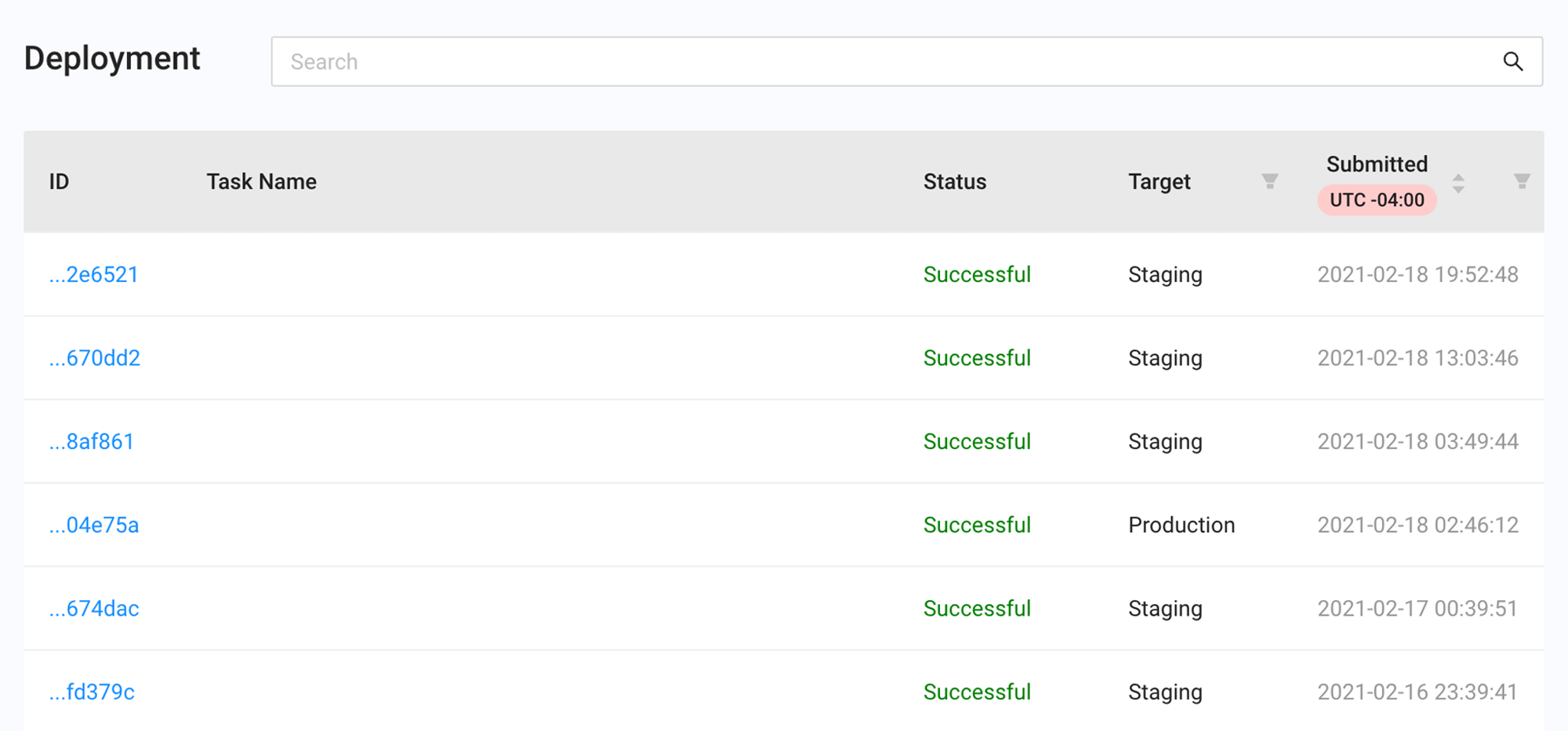
Note: You can also use the Search box at the top of the Deployment form to filter the results. Filtering is not case-sensitive.
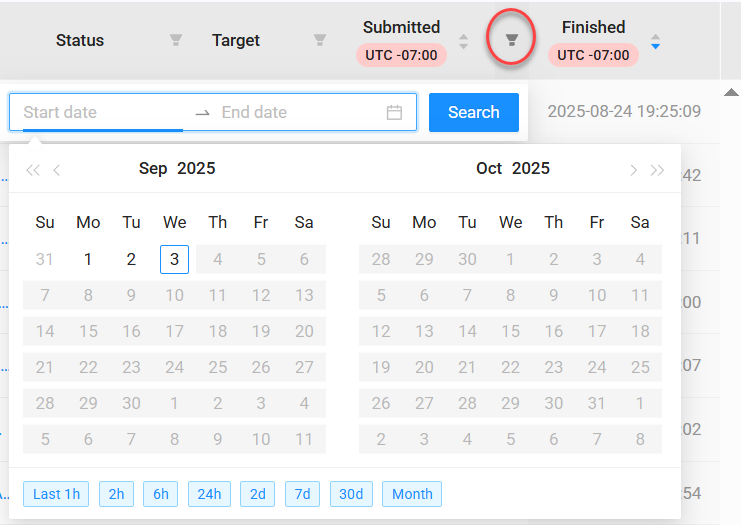
-
To filter by deployment target, click the icon at the top of the Target column and choose Staging or Production.
-
To filter by deployment task status, click the icon at the top of the Status column and choose Waiting, In Progress, Successful, or Failed.
-
To display details about a deployment, click an ID or task name.