CDNetworks Documentation
Manage Traffic with Edge Hostnames
When a content delivery network is not used, your service hostname should always resolve to the IP address of the server hosting the service.
To start acceleration with CDN Pro, end user traffic must be directed to the CDN Pro edge servers. This can be done by creating a CNAME record with your DNS service provider that points the end user service hostname to a CDN Pro "edge hostname" you create. You can maintain multiple edge hostnames in your account for different traffic management requirements. Each edge hostname can be configured with sophisticated policies to handle end user requests based on their geographic location and ISP. These policies also allow you to control the trade-off between service performance and cost.
In the left pane, click Traffic Management to see a page with a list of the edge hostnames in your account. The following figure shows the key elements on the page, and the table following the figure describes them.
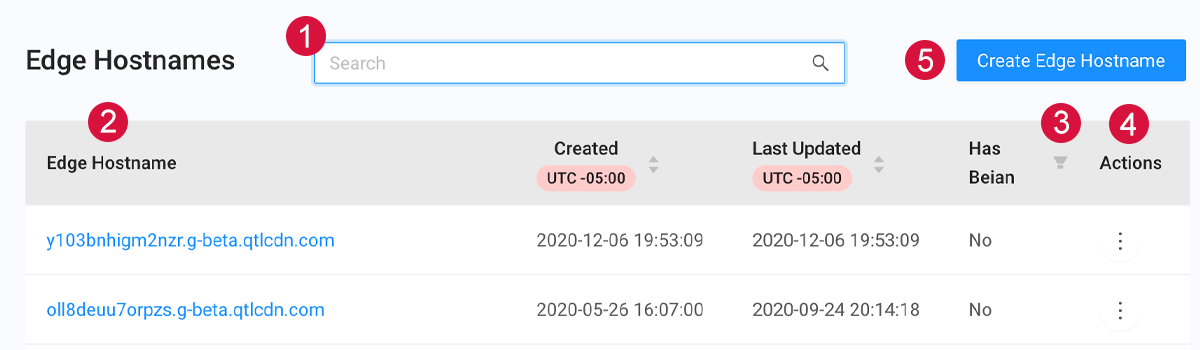
| Fields | Description |
|---|---|
| 1 | A search box that you can enter any keyword to filter the edge hostname list. |
| 2 | The list of all edge hostnames in your account. |
| 3 | The icon to filter edge hostnames by Has Beian. |
| 4 | Drop-down lists to take actions on each edge hostname. |
| 5 | The button to create a new edge hostname. |
Edge Hostname Actions
Each edge hostname has a vertical ellipsis in the Actions column. Clicking the ellipsis shows the available actions that can be performed on the selected edge hostname.