Skip to content
CDNetworks Documentation
Checking Property Validations
To check the status of all property validations:
- In the left pane, click Tasks > Validation.
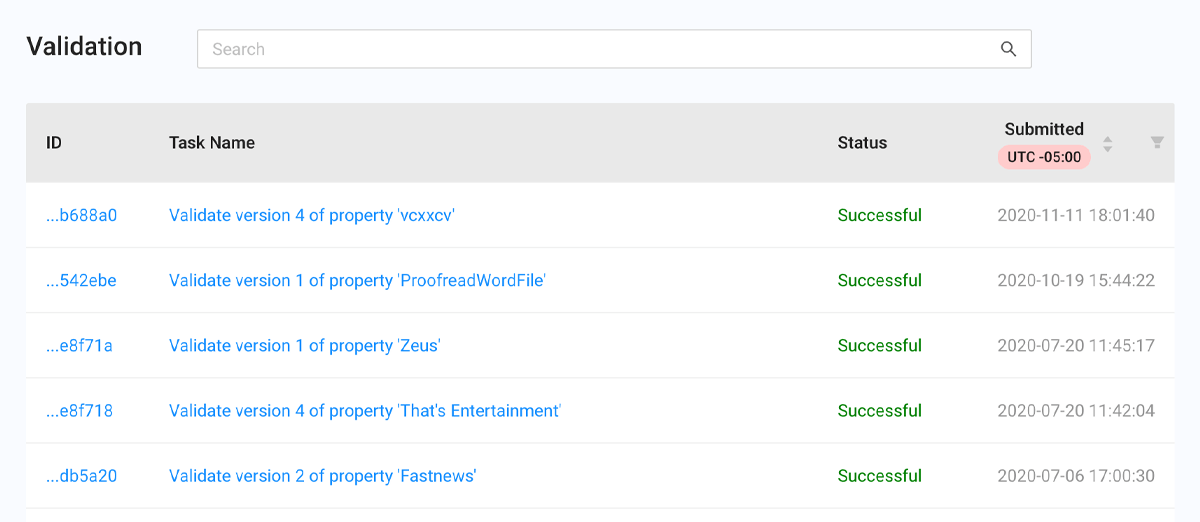
Note: You can also use the Search box at the top to filter the results. Filtering is not case-sensitive.
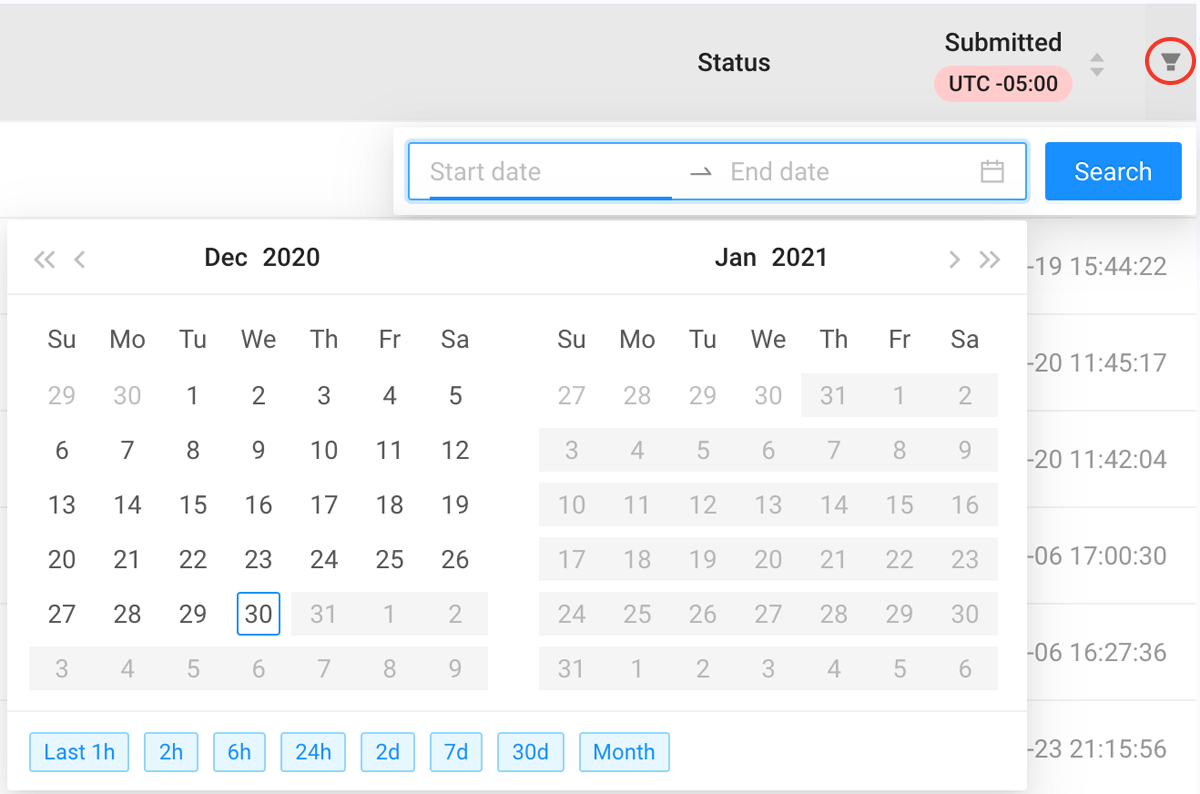
-
To filter by validation task status, click the icon at the top of the Status column and choose Waiting, In Progress, Successful, or Failed.
-
To display details about a validation, click an ID or task name.