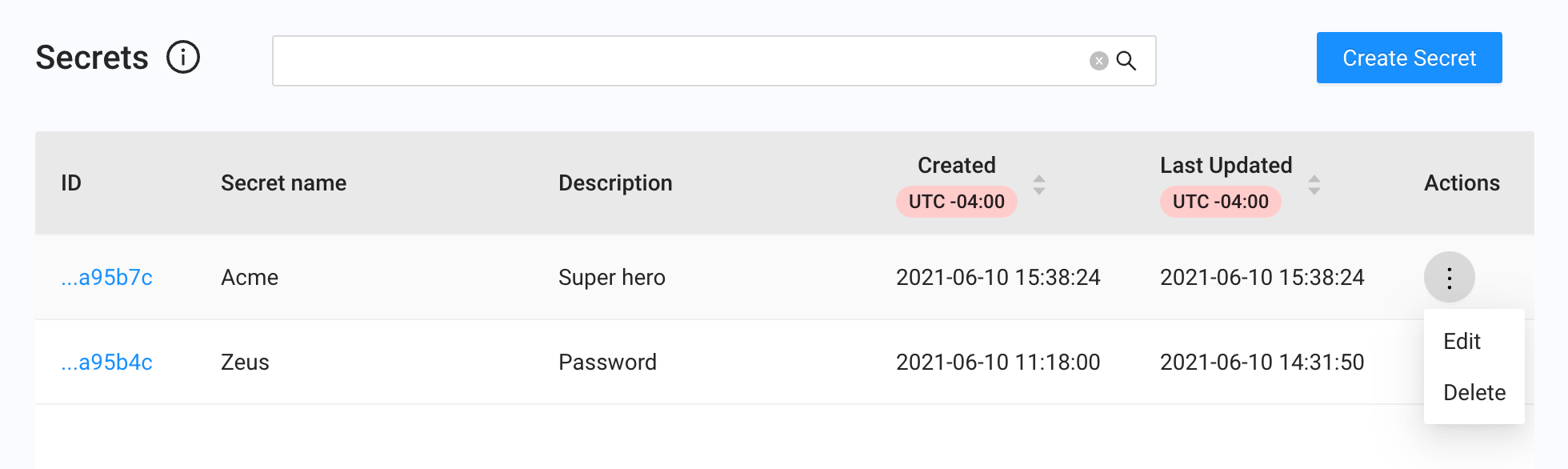CDNetworks Documentation
Overview of Secrets
Typically, a secret is a password that you share with CDNetworks in order for the CDN configuration to work. For example, a secret could be a key used to authenticate client requests to your origin server. By creating a secret and referring to it in your Edge Logic using the secret's name via the syntax $SECRET(secretName) the key itself would not be exposed when viewing a property through the CDN Pro portal or fetching it using the CDN Pro API.
Secrets Page
Secrets are managed from the Secrets page. To display this page, click Edge Configurations in the left pane, and then select Secrets.
The following figure shows the key elements on the page, and the table following the figure describes them.
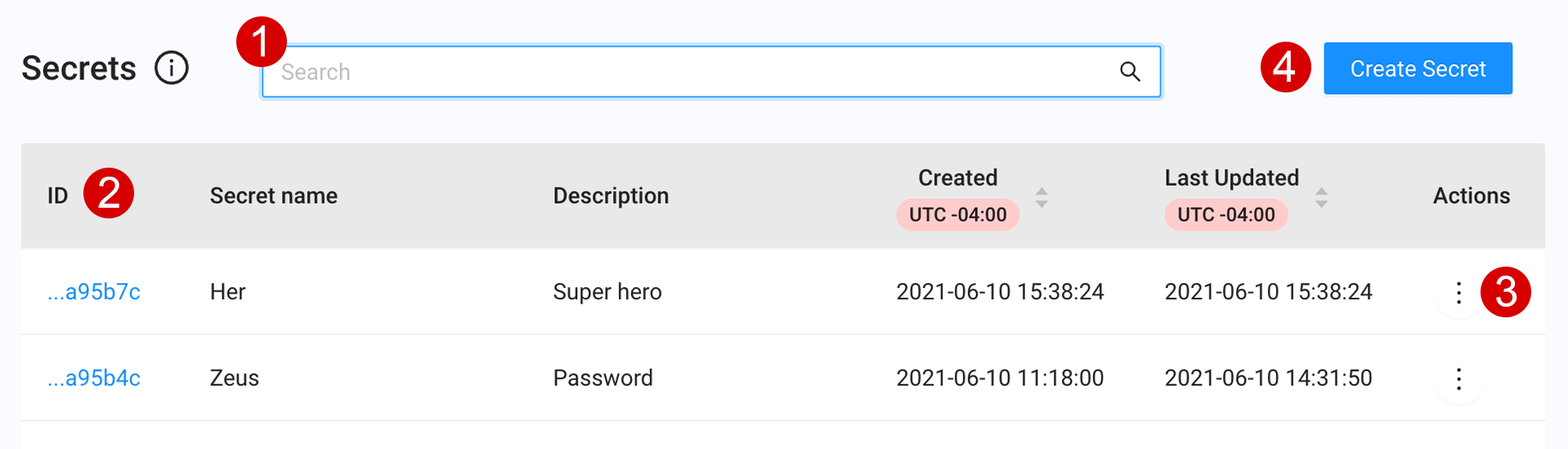
| Fields | Description |
|---|---|
| 1 | A search box that you can enter any keyword to filter the secret list. |
| 2 | The list of all secrets that have been created. Click an Id to query a secret. |
| 3 | Drop-down lists to take actions on each secret. |
| 4 | The button to create new secrets. |
Secret Actions
Each secret has a vertical ellipsis in the Actions column. Clicking the ellipsis shows the available actions that can be performed on the selected secret.