CDNetworks Documentation
REST API Acceleration
API calls are usually considered dynamic HTTP requests since the responses are generated by the server in real time based on some input parameters supplied in the request. As we mentioned in the FAQ, dynamic requests such as REST API calls can be very effectively accelerated by CDN Pro. For example, the user of a mobile or web app may repeatedly reload the same page generating lots of duplicate API calls in a short period of time. Some caching using a CDN can significantly improve the performance. In this article, we are going to use an example to illustrate how to use the portal to create a property to accelerate an API server.
Here are the assumptions about this task:
- The API server to be accelerated has a hostname:
api.company.com. The server requires the requestHostheader to carry this value. - You currently set up the DNS server to resolve this hostname to two IP addresses:
1.1.1.1and1.1.1.2 - The API server uses the standard HTTP methods: GET, POST, PUT, DELETE, PATCH.
- The client is using the
Authorizationrequest header to pass the credential to the server following the format of basic authentication. This makes it easy for the CDN Pro servers to obtain the API user name with the built-in variable$remote_user. Please notice that you don't have to use the actual basic authentication algorithm which transfers the secret password in clear text. You are free to use a more sophisticated algorithm like the one for CDN Pro API to generate a signature to put after the colon. - All the input parameters to the API server are specified in the request query string.
To use CDN Pro to accelerate this service:
-
Create a new DNS record
api-origin.company.comto point to the two IP addresses. The CDN Pro servers need to use it to reach the origin. The nameapi.company.comcan no longer be used because we will later CNAME it to a CDN Pro edge hostname to direct client's traffic to the platform to be accelerated. -
No API service should be running without the protection of TLS encryption. You need to upload the certificate for
api.company.comto the CDN Pro platform. We recommend using Let's Encrypt to automatically renew the certificate.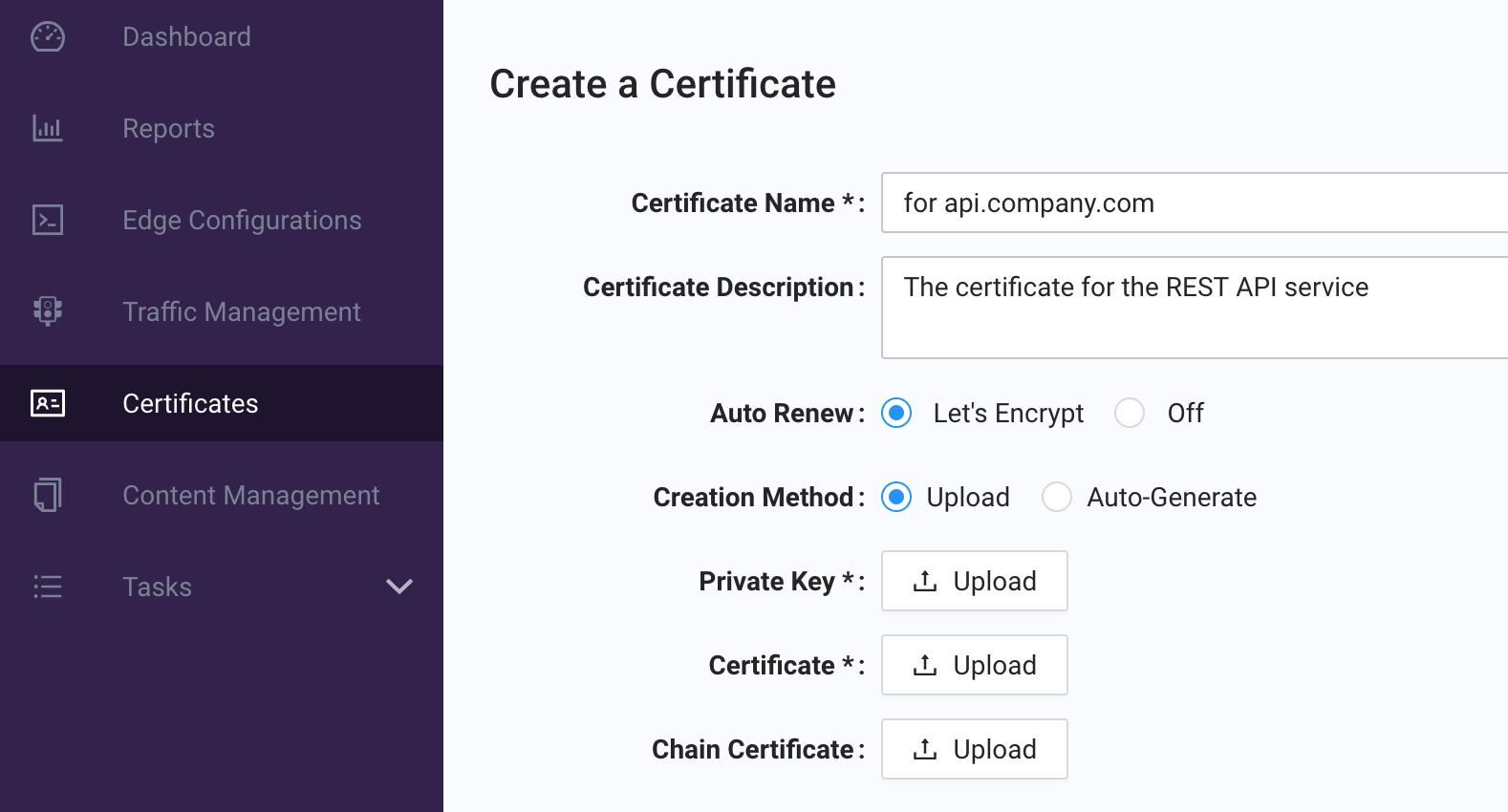
-
Go to the CDN Pro portal to create a property to accelerate this API service. It is important to enter the correct hostname to be accelerated:
api.company.com.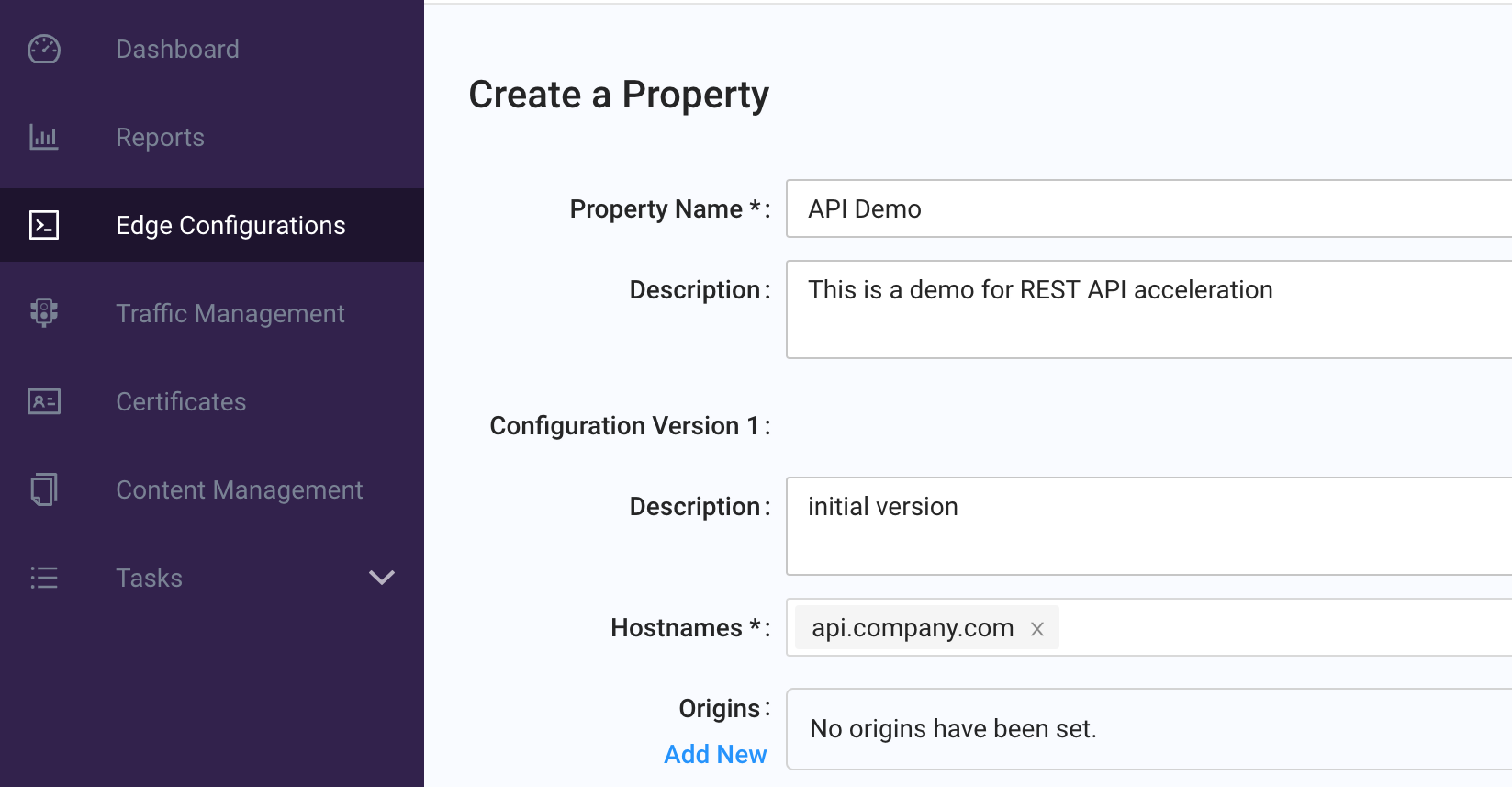
-
Enter the information about the origin. A few things to note on this page: The server is specified with the new DNS record we just created. We are enforcing the HTTPS protocol to reach the origin to ensure security. The
Hostheader is set to the value required by the origin. In this case, we can actually leave it empty because, by default, CDN Pro will pass theHostheader value received from the client to the origin. We also chose "Always Direct" to reach the origin without going through a parent cache because we want to minimize latency and know there will not be any cache hit across different servers.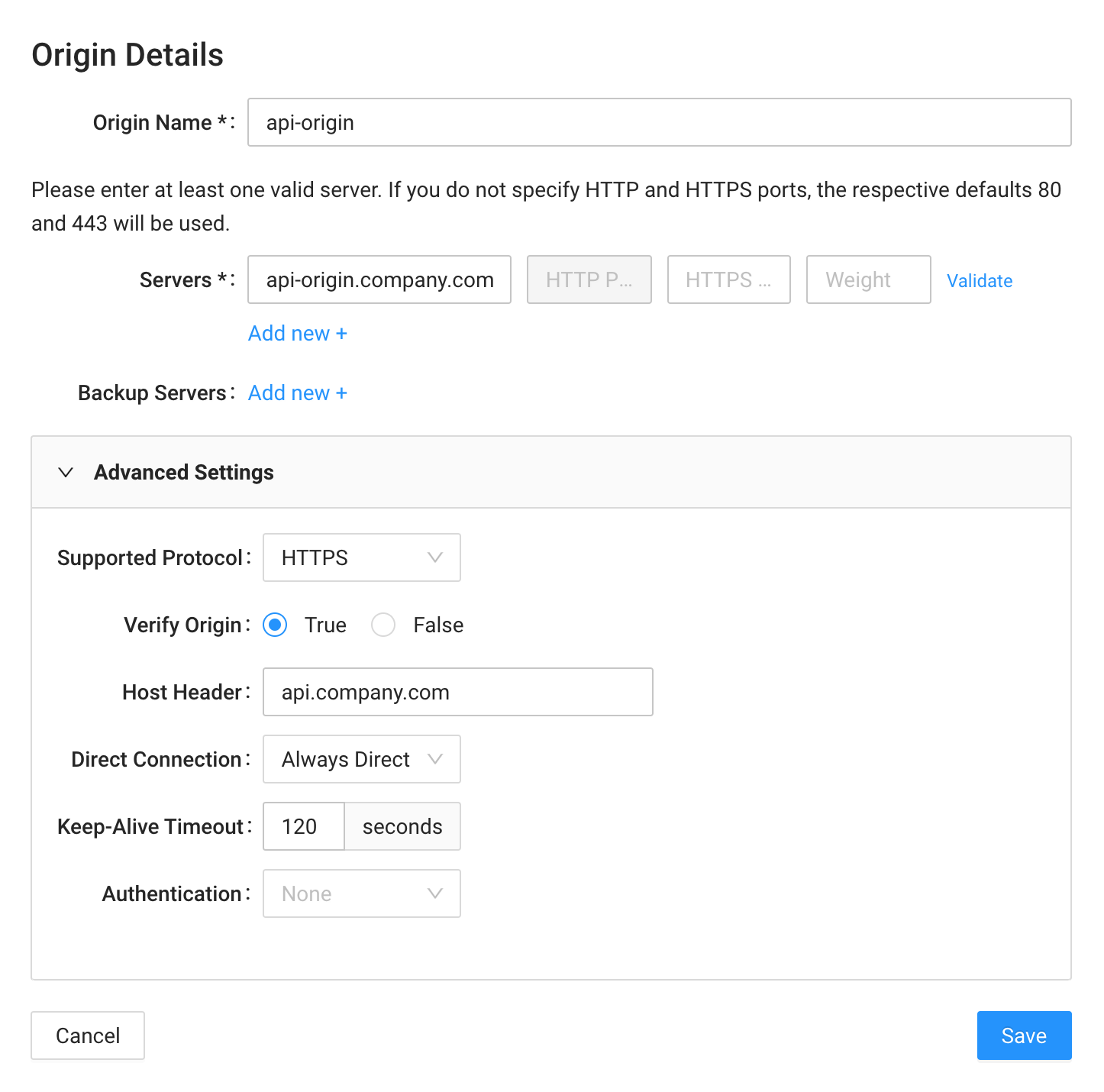
-
Enter the following code into the Edge Logic field. The important thing to note here is that the API user name and client IP are added to the cache key. This ensures that the cached content will be served only to the same user from the same IP address. Combined with HTTPS and the short cache time of 1 minute, this should be reasonably safe for most applications in the industry. By default, only responses to
GETandHEADmethods are cached. You can use theproxy_cache_methodsdirective to cache other responses. Refer to this FAQ for an example that cachesPOSTrequests with the request body in the cache key. Another thing to notice is that we allow the clients to use theCache-Control: no-cacheheader field to bypass the cache. When a CDN Pro server sees this field value, it will go directly to the origin without looking up the cache. Lastly, we enabled the Fast Route to origin to ensure stable connections to the origin.
location / { #This is the default location.
# reject http
if ($request_scheme = http) {
return 400 "please use https!";
}
origin_pass api-origin; #the request URI and query string will be passed to the origin
# add API user name and client IP into cache key
set $cache_misc $cache_misc.$remote_user.$client_real_ip;
# add sorted query string into cache key
set $cache_misc $cache_misc.$sorted_querystring_args;
# the client can use Cache-Control: no-cache to by pass cache
if ($http_cache_control ~ (no-cache|no-store)) {
set $bypass_cache 1; #do not use cached copy
}
proxy_cache_bypass $bypass_cache;
proxy_cache_valid 1m; #200, 301, and 302 responses will be cached for 1m
origin_fast_route on; #enable the Fast Route to origin
}
- Make sure the correct certificate is attached to this property. You can configure the
TLS min/max versions and cipher suites based on your security requirements:
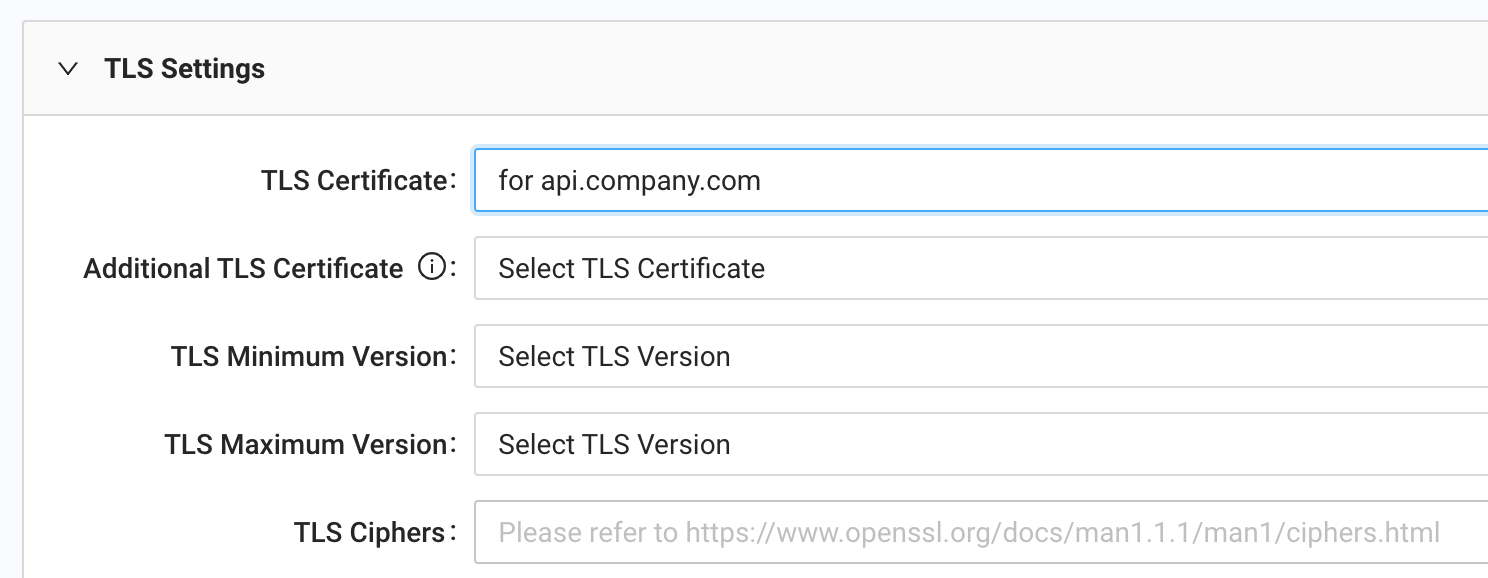
- Optionally test the above property in staging and then deploy to production.
- If you still don't have an edge hostname, create one based on your intended delivery
destination and performance/cost requirement. Then update the DNS record of
api.company.comto CNAME to this edge hostname.
Any request to api.company.com will now be routed to the CDN Pro platform. Every cache miss
or expiration will be forwarded to the origin to validate the credential and fetch the latest content.
If the same request comes again from the same user and the same IP address before the
cached copy expires, the content will be served immediately by the CDN Pro server with
much a smaller turnaround time. The end user will experience improved performance and
the origin server will not have to generate the same content repeatedly in a
short period of time.